15 Top Language Learning Apps for Learners of All Stages

Michael Xing, Founder of Pingo AI
Learning a new language often starts with the same problem: too many apps and no clear way to tell which one will actually help you speak and remember. Top language learning apps advertise different methods, such as spaced repetition, conversation practice, grammar drills, and AI tutors. This article compares the best language apps on teaching style, cost, and real-world practice to help learners at every stage pick the right tools for vocabulary, pronunciation, and fluency.
If you want a practical option to try first, Pingo is an AI language learning app that tailors short lessons, gives clear spoken feedback, and adapts to your pace so beginners and advanced learners keep making steady progress.
15 Top Language Learning Apps for Learners of All Stages
1. Pingo
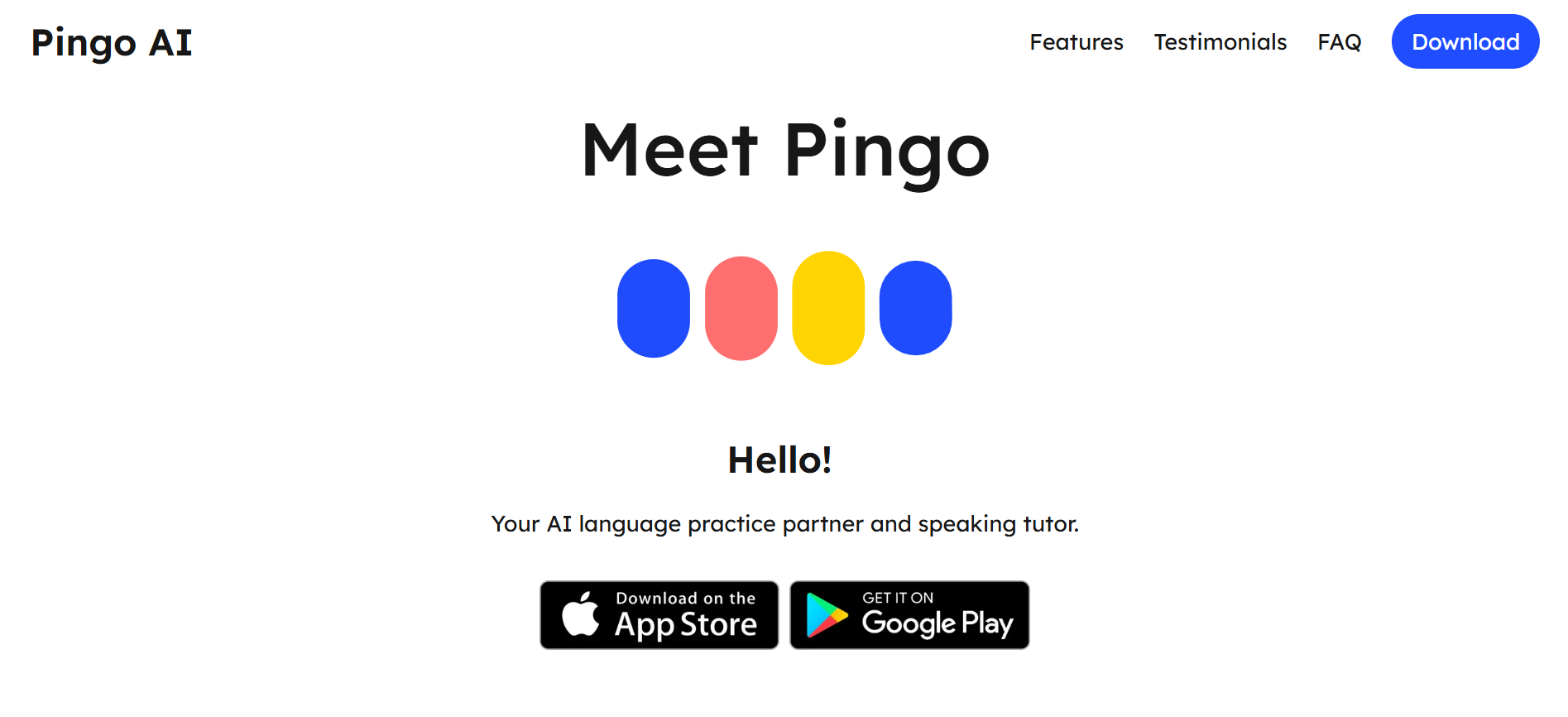
Pingo focuses on speaking by putting you into simulated real-life conversations that feel natural. Its expressive AI listens, responds, and adapts to your level while giving real-time feedback on pronunciation, word choice, and fluency. Two tailored modes fit beginners who need core phrases and advanced speakers refining their accent and register.
Use personalized exercises and adaptive pacing to build confidence and conversational flow without endless grammar drills. Pingo works best for learners who want fast progress through conversation practice and AI tutoring.
2. Anki
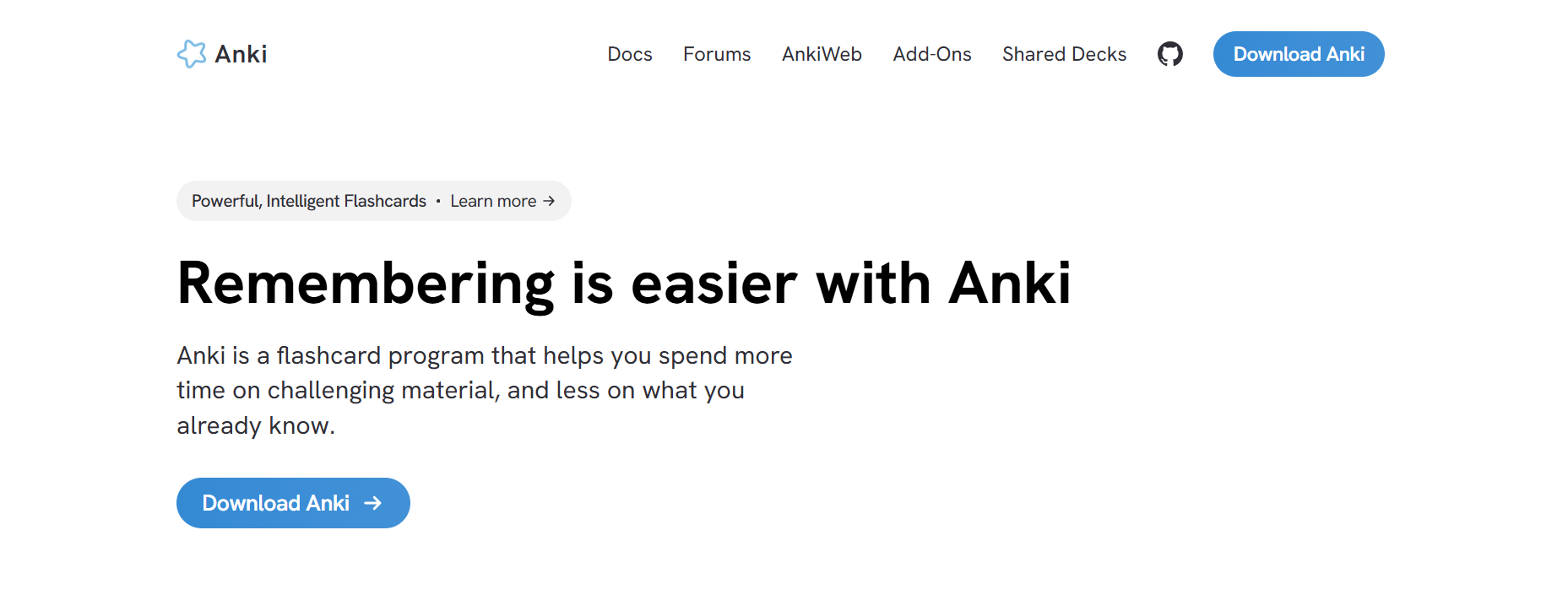
Anki uses a proven spaced repetition algorithm to schedule flashcards based on how well you recall them. You can create custom decks, add images and audio, or tap into millions of pre-made cards across many languages. Study sessions are short and focused, so you can keep daily streaks even with a busy schedule.
The app tracks progress and forces you to review weak items more often, which speeds vocabulary retention. Anki fits learners who prefer active recall, SRS, and fully customizable study plans.
3. FluentU
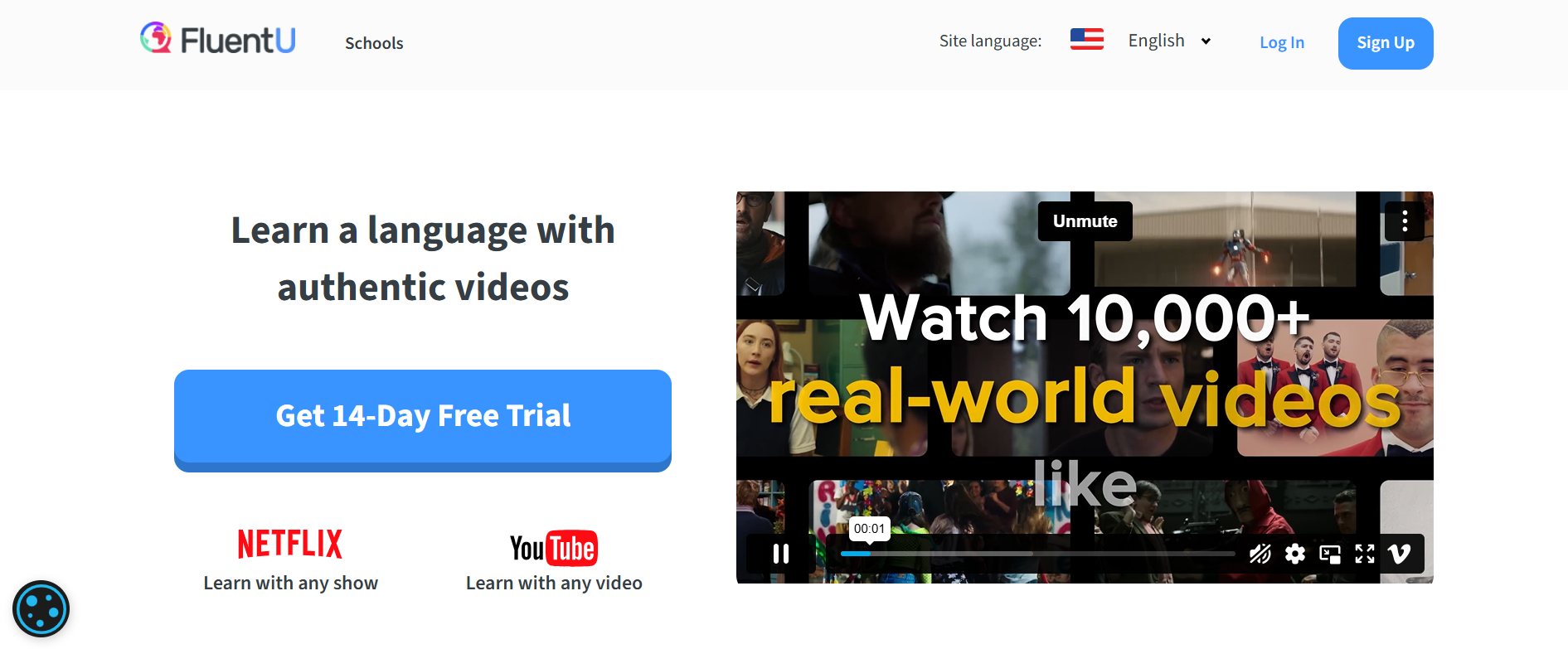
FluentU builds lessons around short clips from TV shows, music videos, vlogs, and news, all produced by native speakers. Interactive subtitles let you replay phrases, see definitions in context, and save words to review later. Each video is paired with quizzes that include multiple choice, fill-in-the-blank, and speech recognition to practice pronunciation.
Lessons are sorted by level and topic, helping you build listening comprehension and vocabulary in real situations. FluentU suits learners who want cultural exposure and contextualized listening practice.
4. Brainscape
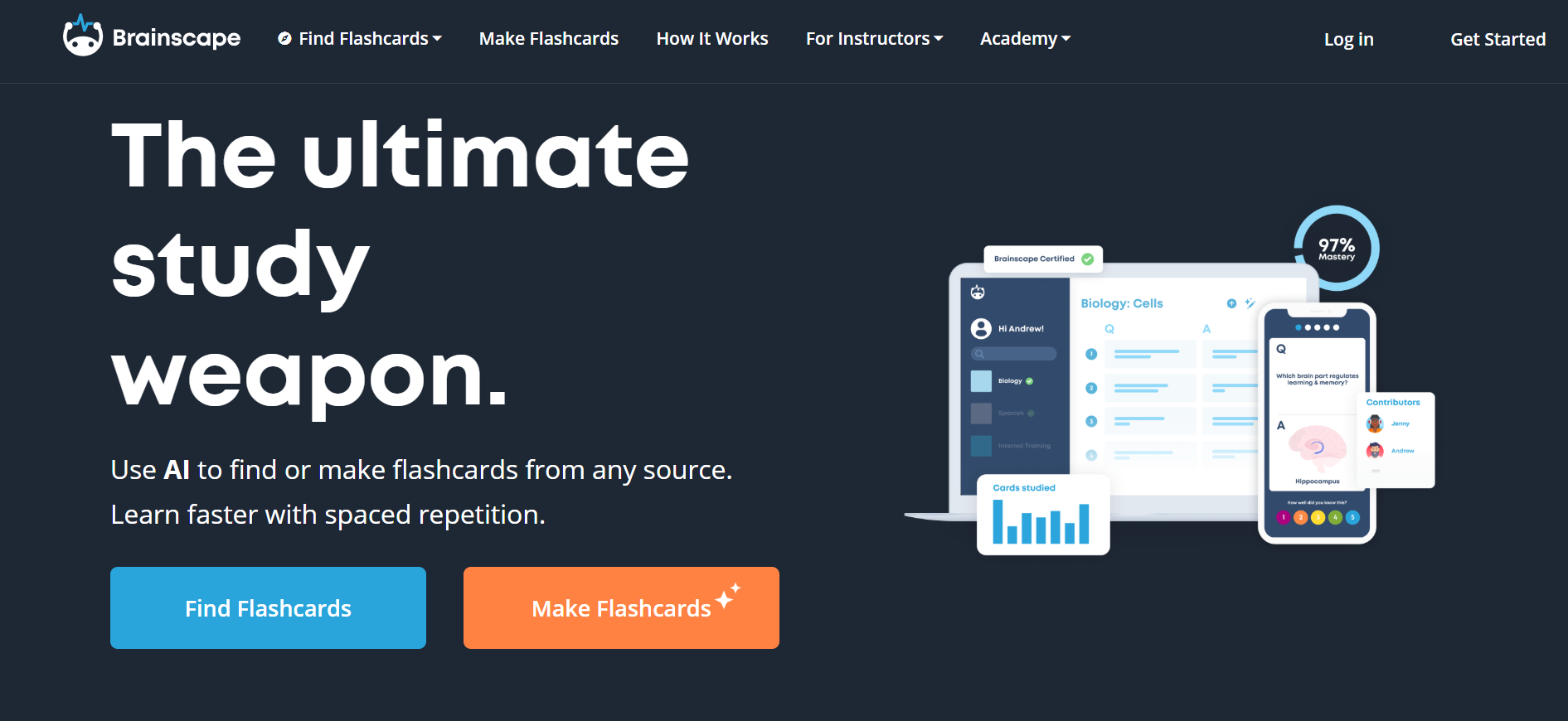
Brainscape applies cognitive science and spaced repetition to pace flashcard exposure for efficient learning. You can upload media like images and sounds, create your own decks, and share editing privileges for collaborative study.
The app syncs across devices so you can continue short review sessions wherever you are. Progress metrics help you identify stubborn items and focus study time wisely. Brainscape is helpful for learners who want structured, research-backed review and group study options.
5. Drops

Drops teaches vocabulary through short, game-like sessions that use curated word lists and custom illustrations to aid recall. The interface rewards progress and tracks your streaks to keep motivation high.
The app covers a massive roster of languages, including many less commonly taught options, and keeps lessons visually engaging. Sessions are designed to be bite-sized so you can squeeze practice into five minutes. Drops is ideal when your priority is growing your lexical range quickly and memorably.
6. Busuu
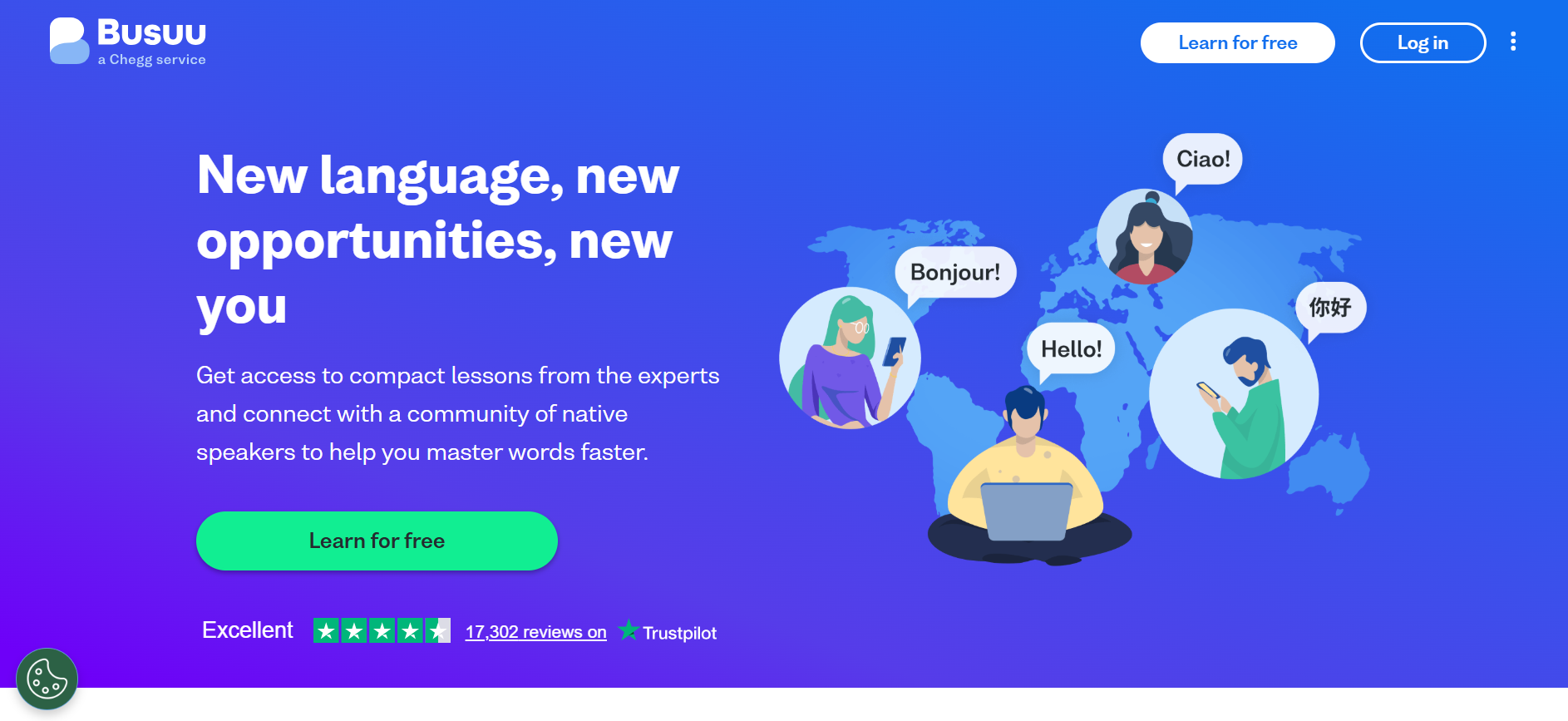
Busuu pairs short, practical lessons with video flashcards that show real people in everyday situations. An interactive community lets native speakers correct writing and speaking exercises, so you get human feedback on top of automated checks. Lessons cover listening, reading, writing, and speaking in manageable chunks you can finish on the commute.
The platform also offers level-based paths that target everyday travel and work scenarios. Busuu works well when you want structured lessons plus real-world corrections.
7. Lingvist
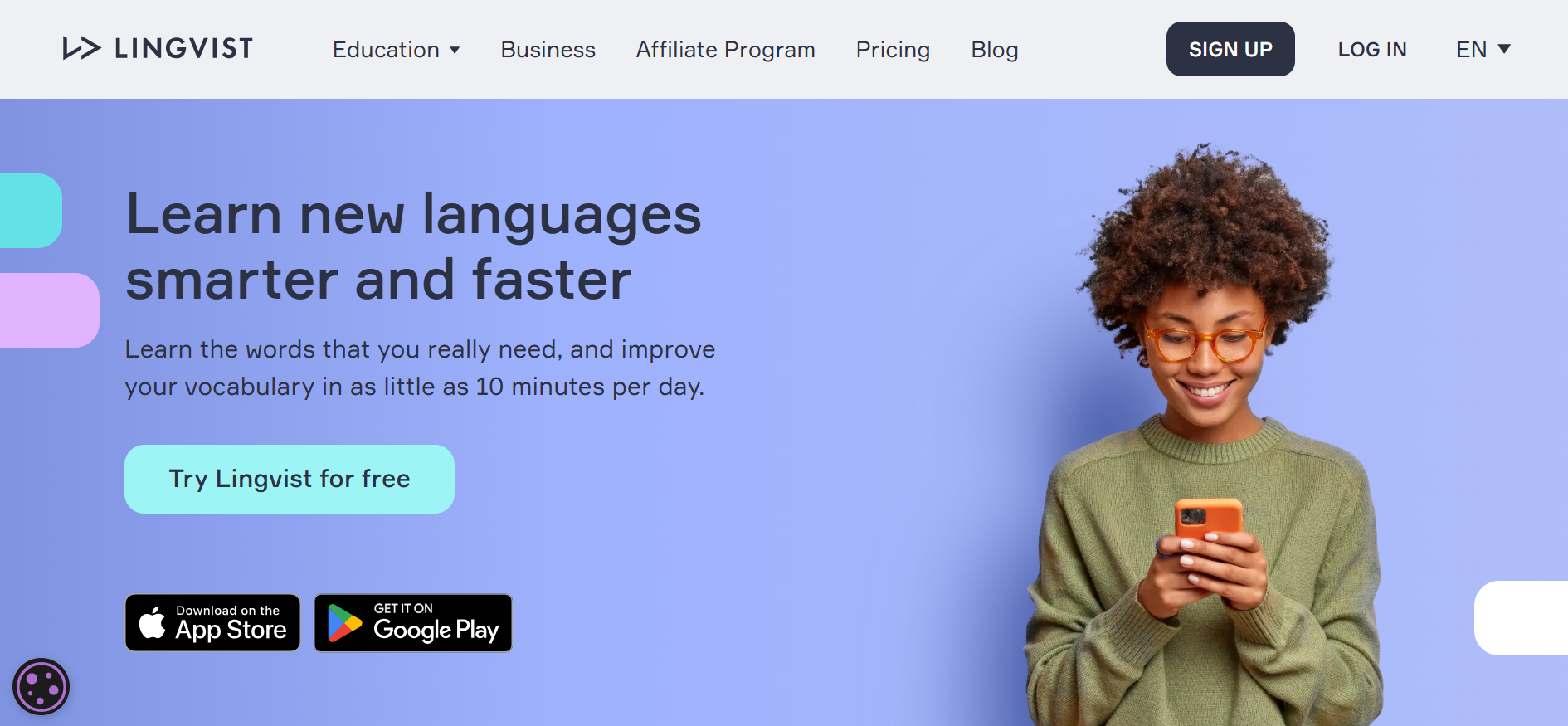
Lingvist concentrates on the most valuable words first, cutting down the time you spend on low-value vocabulary. Its algorithm tracks your performance and adapts lesson content so you rarely waste time on known items.
You can monitor learning curves and see how many high-frequency words you have mastered. The focus on core vocabulary speeds early comprehension and reading. Lingvist is a wise choice for learners who want practical, efficiency-driven study.
8. Babbel

Babbel offers compact lessons that focus on everyday topics like work and travel while training pronunciation with speech recognition. The app includes varied review formats to build listening, writing, and reading skills and lets you download lessons for offline study. Lessons move from controlled drills toward more unrestricted use, so you practice applying language to situations.
Babbel emphasizes real-world phrases and clear grammar explanations where needed. Choose Babbel if you want structured lessons tuned to immediate communication needs.
9. LingoDeer

LingoDeer organizes learning around grammar points and provides study notes that explain rules in plain language. Lessons mix quizzes, fill-in-the-blank tasks, and vocabulary matching to reinforce new structures.
Review exercises let you revisit both grammar and vocabulary with spaced practice. You can change text size and background color to improve readability during long sessions. LingoDeer fits learners who prefer a grammar-first approach that builds strong foundations.
10. Memrise
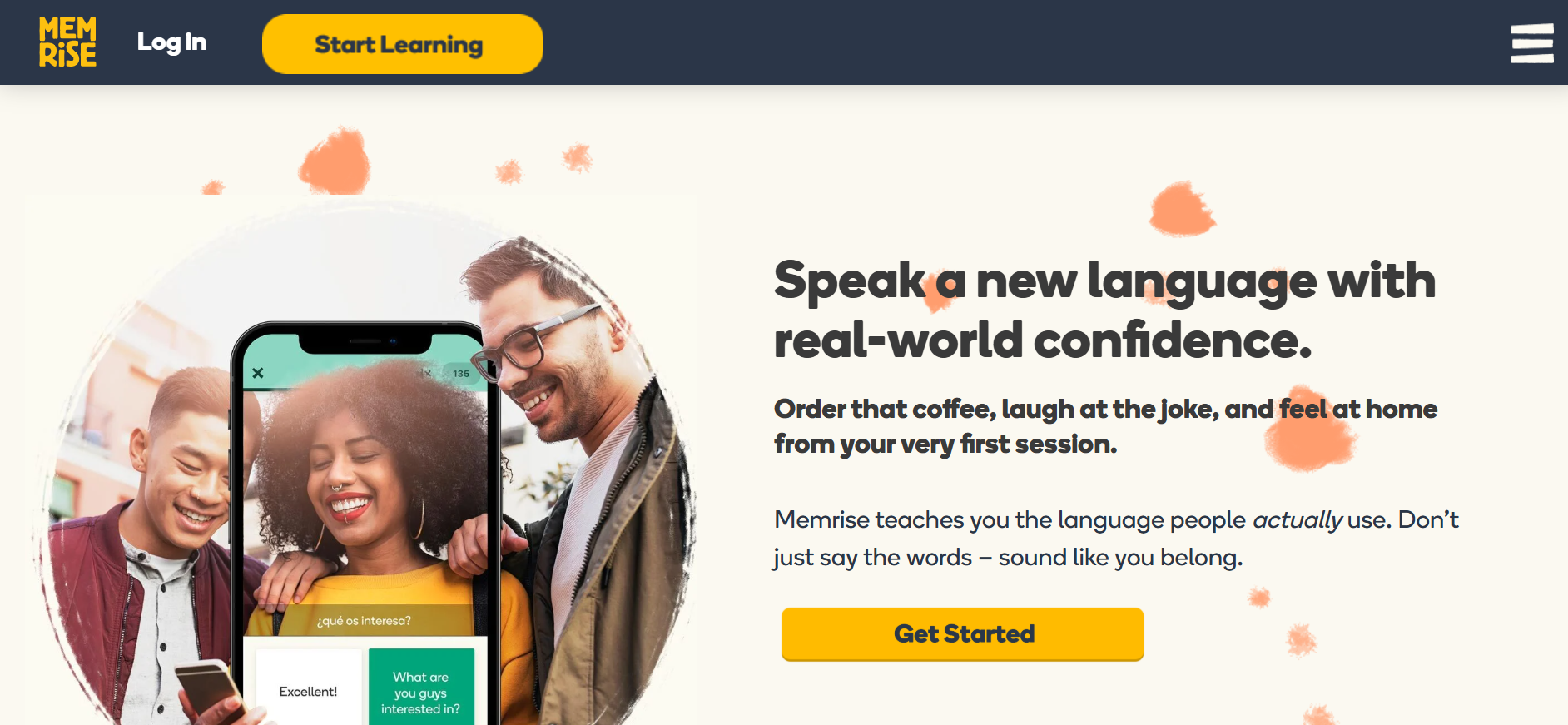
Memrise pairs short games with tens of thousands of videos recorded by native speakers so you hear real pronunciation and rhythm. Chatbots let you practice conversation without the pressure of an actual language partner.
The app also supports offline downloads to keep studying on the go. Spaced repetition and playful drills help lock in vocabulary and expressions. Memrise is useful when you want authentic listening input plus low-stress speaking practice.
11. Duolingo
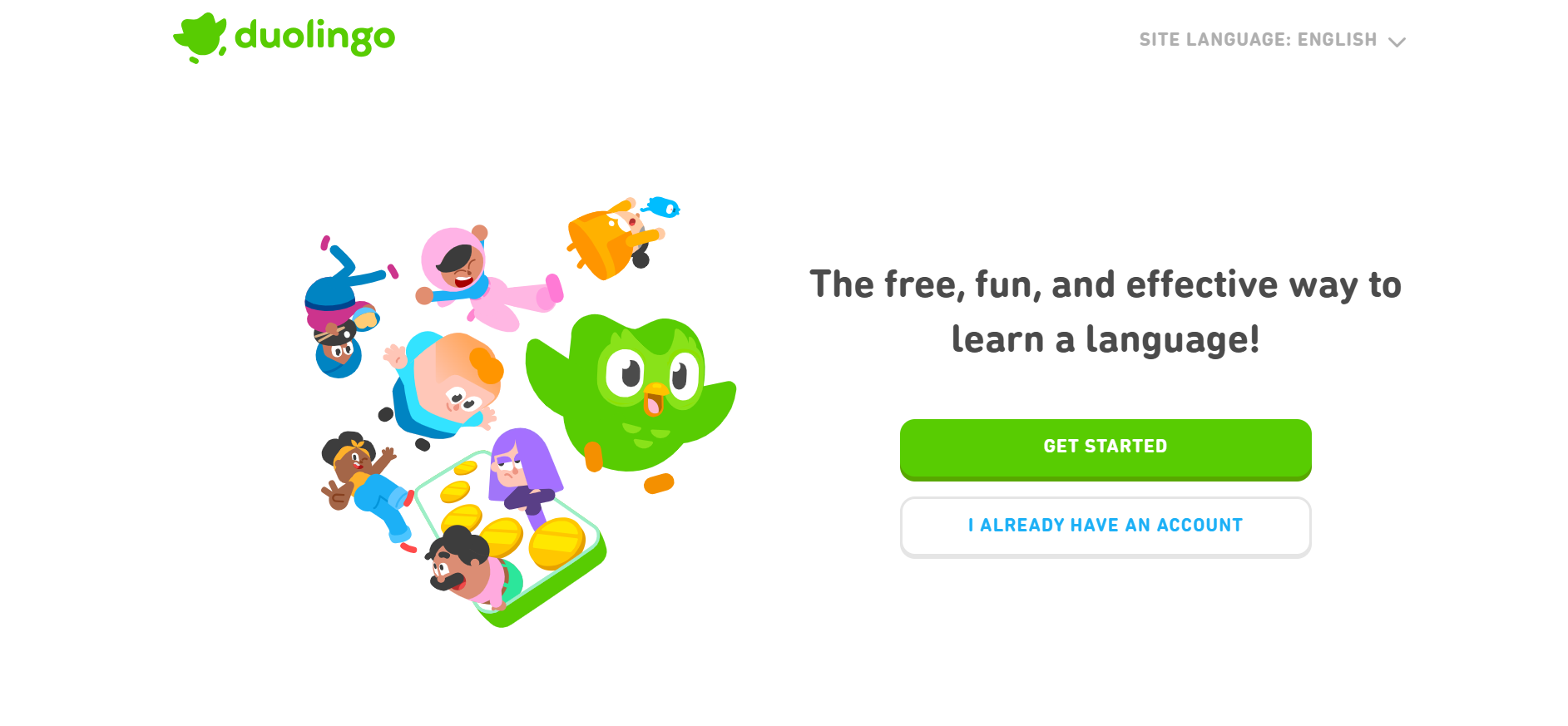
Duolingo offers bite-sized, gamified lessons that train reading, writing, listening, and speaking across a broad set of languages. The app encourages daily habit formation through streaks, levels, and quick drills that fit into a few minutes per day. It uses rewards and small wins to keep learners engaged while tracking progress and strengths.
The free mobile app makes entry low and straightforward for new learners. Use Duolingo when you want a low-friction, habit-focused path into a new language.
12. Rosetta Stone
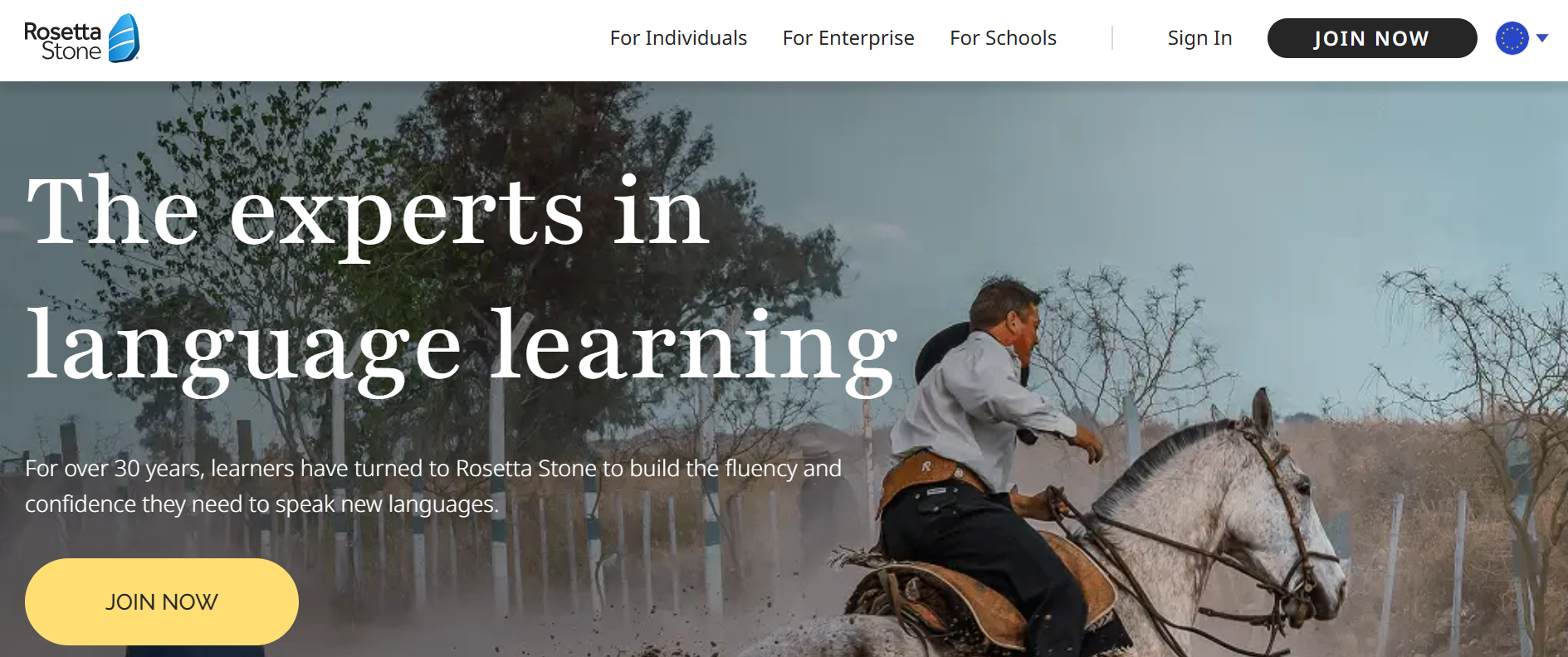
Rosetta Stone uses images, audio, and speech recognition to teach language without translating back to your native tongue. The immersive design forces you to infer meaning and form connections between sound and context.
Modern apps add mobile convenience while preserving that direct learning approach. Speech recognition evaluates pronunciation and encourages accurate oral production. Rosetta Stone is a classic option for learners seeking deep immersion and intuitive learning.
13. Mondly

Mondly organizes short lessons into themed modules that introduce valid words and phrases quickly. A chatbot provides automated conversation practice, while quizzes and leaderboards add competitive drive.
The app moves fast but offers little explicit grammar instruction, so that you may need external resources for deeper study. Some users find the interface uneven, but the bite-sized content helps build practical phrase knowledge. Choose Mondly for quick topical practice and motivational gamified features.
14. Lingo Legend

Lingo Legend combines story-driven quests, puzzles, and battles with language tasks to make learning feel like play. As you progress, you unlock levels and rewards that keep motivation high and provide repeated exposure to key vocabulary.
The app uses contextualized challenges to teach phrases and grammar in a narrative setting. Game mechanics encourage replay and review without long study sessions. Lingo Legend appeals to learners who stay motivated by gameplay and narrative structure.
15. uTalk
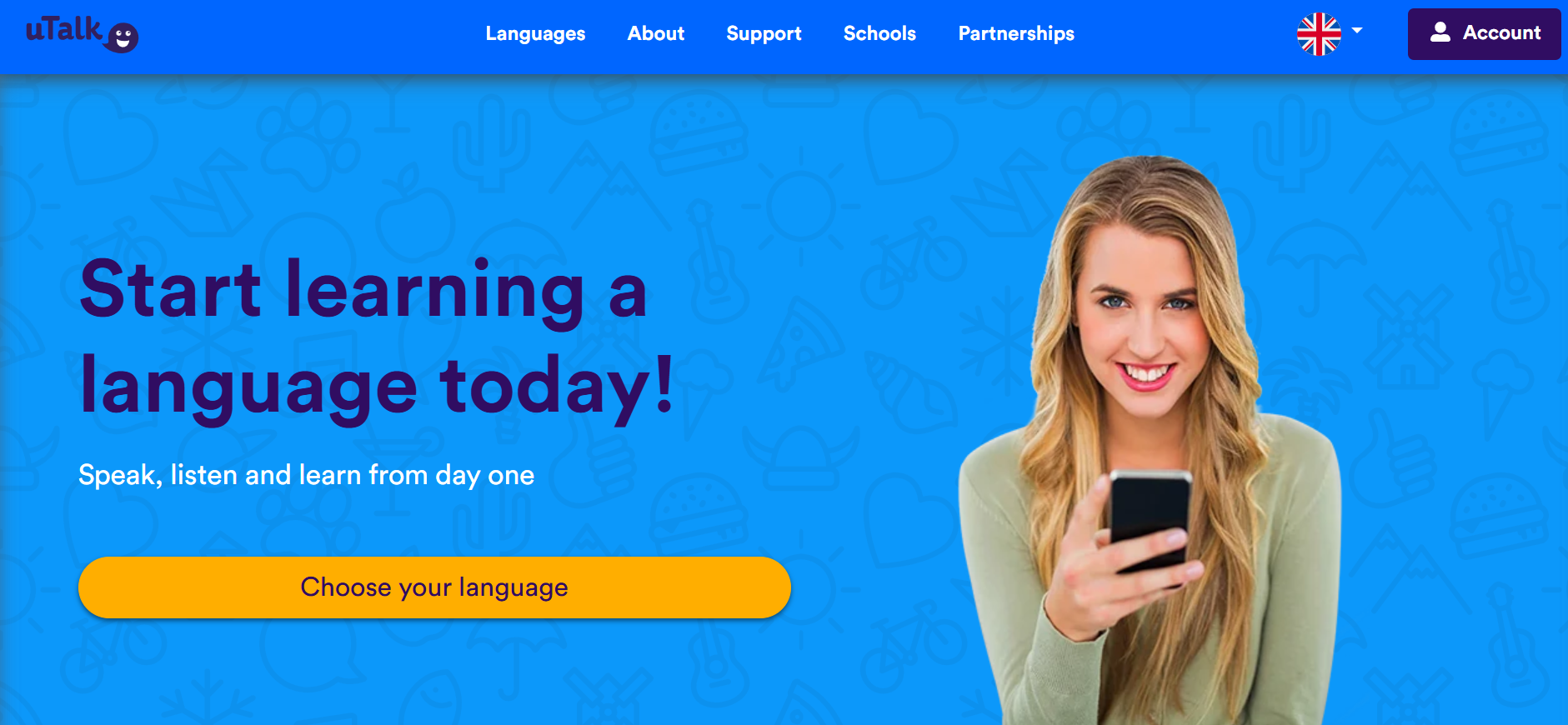
uTalk centers on practical phrase sets across 69 themes, from asking for directions to emergencies, designed for quick real-world use. The app is pay-to-use and prioritizes functional vocabulary over exhaustive grammatical accuracy, so phrases are usable even if not always textbook-perfect.
It covers a massive range of languages, including less common options such as Basque, Xhosa, and South Sámi. While the interface is utilitarian, the breadth of phrase topics makes uTalk a strong choice for travelers and short stay scenarios.
Related Reading
• Best Apps to Learn Spanish
• How Much Is Duolingo Max
• How Much Does Babbel Cost
• Best Apps to Learn Japanese
• Rosetta Stone vs Duolingo
• Duolingo Alternatives
• Babbel vs Duolingo
Features to Consider When Choosing a Language App

Look for an app that matches your learning goals and fits your daily routine. Check for a clear curriculum, progress tracking, and a learning path that shows what comes next. Make sure it syncs across devices, offers offline downloads, and protects your data.
AI-Powered Personalization and Adaptive Learning That Changes With You
Modern language apps use AI-powered algorithms to shape lessons around your skills. Expect spaced repetition and SRS-style flashcards that surface weak vocabulary at the proper interval. Look for adaptive lesson plans that raise or lower difficulty based on performance, and analytics that show error patterns in grammar and pronunciation.
Multimodal Content: Video, Audio, and Interactive Chat for Real Use
Top apps combine video, audio, transcripts, and interactive dialogue to train listening and speaking. Watch short clips of native speakers, read synced captions, and replay audio at a slower speed.
Use simulated conversations and chatbots that mimic real exchanges with natural responses and context. Check for built-in transcripts, vocabulary lists, and the ability to turn phrases into flashcards for later review.
Community and Peer Interaction for Real Conversation Practice
Look for features such as corrected writing, voice chat, video lessons, language exchange matching, and community forums where users share tips. Peer feedback and tutor corrections expose factual mistakes and build confidence in speaking and writing. Consider scheduling options, ratings for tutors, and ways to measure speaking progress with recordings.
Pronunciation and Speech Recognition That Actually Helps
Speech recognition should score your pronunciation and show where sounds differ from native models. Look for visual feedback like waveform or phoneme guides, and practice tools that repeat harsh words in context. Apps that combine listening drills with immediate speech scoring speed up spoken fluency.
Grammar, Explanations, and Practical Usage Examples
Beyond drills, the app should explain grammar with clear examples and contextual practice. Seek short grammar notes that pair with exercises, not dense textbooks. Look for instance sentences drawn from real speech, idioms, and situational dialogs that you can reuse in conversation.
Spaced Review, Vocabulary Management, and Flashcards
Effective apps offer a built-in system to review and retain words. Check for exportable flashcards, spaced repetition scheduling, custom word lists, and ways to tag phrases by topic. Integration with the lesson flow prevents orphaned vocabulary that never returns for review.
Curriculum Quality and CEFR Alignment
Look for lessons labeled by level, unit, or theme so you can plan toward goals like travel fluency or business conversation.
Tutoring Options and Live Classes
Many learners need human feedback. Look for on-demand tutors, group classes, or one-on-one sessions offered inside the app. Check pricing per lesson, cancellation rules, and teacher qualification details.
Motivation Tools: Gamification, Reminders, and Daily Goals
Gamification can help maintain a habit, but it must not replace real practice. Evaluate streaks, points, leaderboards, and reminders to see if they encourage steady work without distracting from meaningful tasks. Check whether the app nudges you toward speaking and production activities.
Pricing Models and What You Actually Get for Your Money
Compare freemium limitations and premium unlocks. Free tiers often block offline downloads, advanced grammar, and live tutors. Look for annual discounts, family plans, student rates, free trials, and refund policies. Ask whether the premium plan includes progress reports, unlimited lessons, or one-on-one coaching.
Privacy, Data Use, and Offline Access
Confirm what data the app collects, how it uses voice recordings, and whether you can delete your account data. Offline mode matters for travel and slow connections, so check download limits and storage needs on your device.
Compatibility, Support, and Community Quality
Make sure the app runs on your phone, tablet, and desktop with sync. Test customer support response times and browse community forums to judge the quality of peer help. Look for active content updates and new lesson additions.
How to Trial an App Without Wasting Time
Try a free lesson path, test the speech recognition, and join a trial tutoring session if offered. Use the app for at least a week to see how it adapts and whether the content holds your attention. Ask specific trial questions like:
- Can I download units before I travel?
- Will my progress move between devices?
Related Reading
• Jumpspeak vs Duolingo
• Best Apps to Learn French
• Pimsleur vs Babbel
• Best Apps to Learn Mandarin
• Memrise vs Duolingo
• Lingodeer vs Duolingo
• Best Apps to Learn Arabic
• Busuu vs Duolingo
How to Choose the Right Language App

Match the app’s features to your goals, habits, and learning preferences. Compare lesson types, speaking practice, tutor access, spaced repetition, and progress tracking against what you actually want to achieve.
Define Your Goal
Set a clear target:
- Basic survival phrases
- Conversational confidence
- CEFR B2 and above
Choose an app that aligns with that aim, conversation-first tools and live tutoring for speaking, structured courses and grammar drills for academic study.
Match Your Learning Style
Visual and game-style lessons suit learners who respond to images and quick rewards. Audio-driven programs and immersive dialogue work for people who remember by hearing and speaking. If interaction drives you, pick a platform with live tutors or community exchanges.
Set a Realistic Budget
Free tiers can kickstart progress, but premium subscriptions usually unlock structured courses, feedback, and speaking practice. Compare monthly versus annual pricing, the cost of on one tutor, and whether the app offers trials or refunds. Think of the price per month and the time you will commit.
Check Language Availability
Look for complete course sequences, dialect options, accurate scripts, and native speaker audio. Apps vary, such as some that excel with European tongues, others give stronger coverage for Asian languages or rare tongues.
Explore Extra Features
Look for spaced repetition, speech recognition, adaptive review, conversation bots, live classes, and tutor feedback. Gamification, streaks, community chats, and progress analytics help sustain a habit. Offline mode, cross-device sync, and downloadable lessons matter if you travel or commute.
Pingo: AI Language Learning Through Real Conversations
Pingo's AI language learning app is redefining language learning through conversation-first practice powered by expressive AI, so instead of memorizing flashcards, you engage in immersive, real-world dialogue with adaptive feedback and personalized exercises. With two modes for beginners and advanced learners, Pingo helps you build fluency and confidence. Start speaking with Pingo for free today.
5 Tips for Getting the Most from Language Learning Apps

1. Set a Daily Habit That Sticks
Create a clear daily practice window and keep it short and regular. Open your language learning app at the same time every day, even if you only spare five to fifteen minutes. Use calendar reminders or the app notification features to build the routine.
Short, consistent sessions reinforce memory more than occasional marathon study. Pair practice with a daily activity like your commute, a coffee break, or a walk so the habit anchors to an existing routine.
2. Make the App Work with Your Voice and Pen
Go beyond tapping. Speak the phrases aloud, shadow audio from lessons, and record yourself for comparison with native speech. Write new sentences by hand or type them into a personal phrasebook inside the app or in a note app. Use voice recognition and conversation features when available, and try roleplay or language exchange to force active output.
3. Train All Four Skills: Listen, Speak, Read, Write
Rotate practice modes so you do listening, speaking, reading, and writing each week. Use video lessons, podcasts, and dictation for listening comprehension. Practice pronunciation through speech scoring and mimicry exercises.
Read short texts and highlight new vocabulary, then write brief replies or summaries. Flashcards and spaced repetition systems like SRS help cement vocabulary while grammar drills and dialogs build sentence flow. Add one listening or writing task to every session to keep all skills moving forward.
4. Shape Lessons Around Your Interests and Goals
Adjust difficulty, pick topics you care about, and set measurable goals in the app. Choose lessons on travel, work, or hobbies so learning stays relevant.
Build custom flashcard decks with words you meet in news articles or on TV. Use adaptive learning features and personalized lesson plans when the app offers them, or supplement with an AI tutor or language exchange partner for targeted practice.
5. Lock Knowledge with Regular Review
Use spaced repetition, review quizzes, and cumulative practice to prevent forgetting. Schedule focused review slots for error logs, weak words, and past lesson content. Leverage flashcard tools, daily review sessions, and periodic speaking reviews with native speakers or tutors.
Track progress with in-app metrics and return to old lessons to refresh grammar and vocabulary. Plan three short review sessions each week to keep retention steady.
Related Reading
• Best Apps for Learning Spanish
• Best Apps for Learning Russian
• Best Apps for Learning Italian
• Best Apps for Learning Korean
• Best Apps for Learning German
• Best Apps for Learning English
• Best Apps for Learning Spanish
• Best Russian Learning Apps
• Best Apps for Learning Portuguese
Start Learning A Language with Pingo for Free Today
Pingo centers training around spoken interaction instead of rote drills or flashcards. You jump into simulated real-world dialogue, from ordering coffee to making small talk, with an AI that responds naturally. That shifts the focus to speaking, listening, and timing so you build usable conversation skills rather than passive knowledge.
Personalized Path: Adaptive Exercises for Real Progress
Pingo adapts exercises to your level and learning history. The AI tracks errors, vocabulary gaps, and fluency, then tailors practice sessions and review items. Spaced practice and targeted drills reinforce tough points so your language retention and confidence grow measurably.
Real World Scenarios You Can Use Right Away
The lessons model real-life situations such as travel interactions, workplace conversations, social meetups, and interviews. Pingo focuses on speech acts you actually perform, not isolated grammar rules. Practicing these scenarios sharpens vocabulary, listening comprehension, and conversational timing.
Cross-Platform Convenience and Pricing Options
Pingo runs on mobile and web so that you can practice on the go or at home. There is a free entry tier to try conversation first practice and premium plans for deeper personalization and extended content. Free trials let you evaluate speech recognition, adaptive feedback, and the lesson flow before committing.
What Makes Pingo Different from Other Language Learning Apps
Instead of separating speaking from learning, Pingo makes speaking the core lesson. It blends expressive AI, immediate pronunciation coaching, and context-based scenarios so practice mirrors how you will actually use the language. That approach shortens the gap between study and real-life conversation.